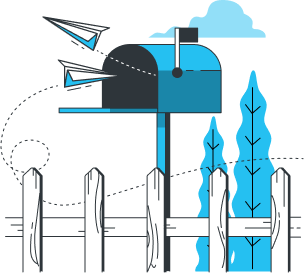TYPO3 Support Guaranteed
It is important to install an up-to-date version of TYPO3 CMS in order to keep your websites fully functional and secure. A new TYPO3 version after its release has the official software maintenance, the extension of which ensures that the server security holes of your current content management system are detected and resolved on time.
The new version retrieves the latest bug fixes, functional adjustments, and updates. For example, its features allow the user to enjoy the latest extensions and improves the backend and the overall user interface and as a result, the user experience parameters. But to get all these benefits, you need to have the latest version working well, for which you have to get all-time professional support.
A Total of 6 Years of Support Per Major Versions
Every TYPO3 edition has its own long term support period. Based on that, it is recommended to install the next edition of an LTS version when the features of the old one lose the free public software maintenance. It is also possible to get TYPO3 extended support for an additional fee, which prolongs the no longer free maintenance period.

Why Are TYPO3 Upgrades Necessary?
Sooner or later, the period of LTS versions maintenance (long-term support) ends, and a lot of fails and issues are not supported by the official service. As a result, the security patches get old and inefficient since there are more gaps in the server and website security and it becomes much easier to hack it. The crucial data becomes extremely vulnerable, and the web site performance drops down as well.
Is it a necessity to upgrade your TYPO3 website? It will be a great pleasure for us to provide our services to help you to choose the correct versions for your business needs and implement them professionally to ensure efficient performance!
The TYPO3 Upgrade
A TYPO3 upgrade means a complete renewal of the current released TYPO3 version your website is based on. Meantime, it doesn't change its look and other design-related aspects, only backend with PHP 7. For instance, your website page design remains the same during and as a result of TYPO3 upgrade 7 to 8 for PHP 7.
TYPO3 upgrade services are about updating the technical part of the website security and features. During the TYPO3 upgrade, the TYPO3 core and all added extensions are updated to a newer version.
It is recommended to update the TYPO3 version or its extension from the current version once in 3 years to get all the new features. However, it depends on the case: sometimes TYPO3 support services of an older version can be extended for an additional cost to get new features. But keep in mind, the longer your free website and server remain without an upgrade, the bigger efforts will be required later to implement it with a third party.

The Relaunch
A combination of the TYPO3 update with a redesign of the web site is called a relaunch. In other words, it is a new introduction to the market and it is mostly about product development.
During the website relaunch, everything is usually focused on the updates of web content and page design. The output we get is a new up-to-date layout with better UX and UI parameters, the content becomes more original as well.
In addition, in most cases, webpage optimization is performed during the relaunch procedure in upgrading TYPO3 CMS or its extension.
What's The Typical Process of a TYPO3 Upgrade?
1. Checkup of the old versions
It is crucial to check the current versions of TYPO3 installation before the start of any upgrading work. The main reason for such an inventory is to gather the necessary information and define the extent of the future released upgrade.
2. Establishing the necessary upgrades
As soon as all the important information about the installed TYPO3 version is gathered, the necessary steps can be defined. Depending on the project, the list of such steps can vary. For instance, if there are custom-developed extensions, their compatibility, performance, and security must be checked primarily.
3. Testing environment for a successful upgrade
The creation of the testing environment, which is the same as a production version code, is an obligatory step during the TYPO3 upgrade process. This allows us to keep the productive system untouchable and fully operational during the upgrade of your TYPO3 CMS or its extension. All the work is performed in the clone system, and when everything is done and adjusted, it just substitutes the production environment and ensures security as we provide our services.
4. Execution of the following upgrade steps
Having established stable and errorless work of a newly installed version, we can start executing the final adjustments according to the methodology.
5. Final adjustments
After the successful upgrading procedure, there is often a need to make some final corrections and adjustments. They may be about web site look or related to the technical side.;
Go to the Future With Us
We feel our responsibility for everything we do. So you can leave us the technical aspect and handle other business management processes in the meantime. Let's start the cooperation right now!